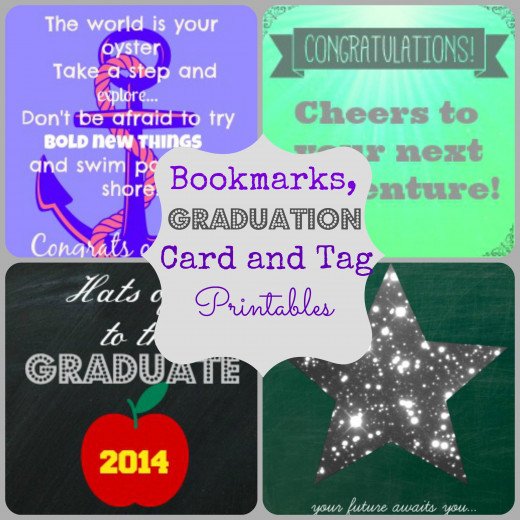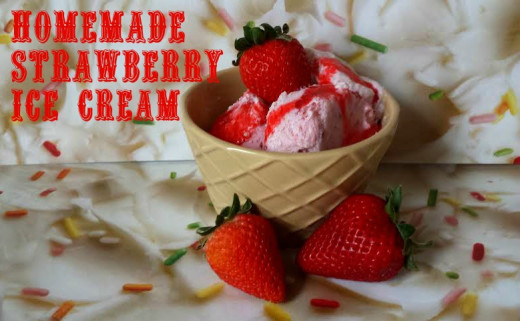Photography Tips for Online Writing and Blogging
Ways to Improve Your Online Photos for Writing Content
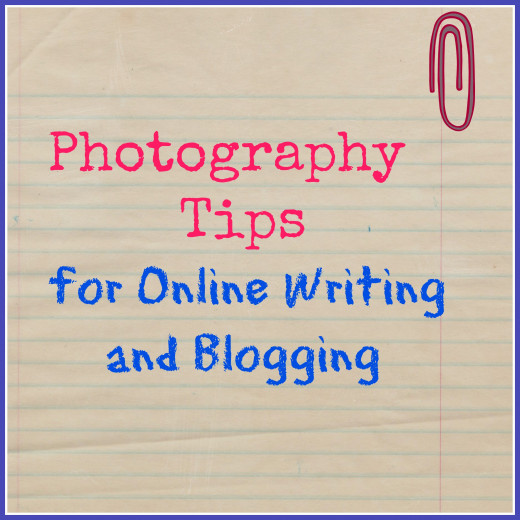
Taking Quality Shots Without An Expensive Camera
You do not necessarily need an expensive, top of the line camera when it comes to taking high-quality shots. You can create beautiful shots using your regular, basic model digital camera or even your cell phone camera.
Some of the important things I have learned I can do to create quality shots without an expensive camera are to:
- Use appropriate backdrops
- Have good lighting
- Edit
- Be creative
- Practice
Suggestions and Ideas to Improve Digital Photos
I have come to realize since writing online that visuals can be vital to your content, specifically if you tend to write content that needs pictures for your audience to see what you are talking about. For example, I like to write a lot about crafts, DIY projects and food. These are all topics that need good photos to illustrate to the readers how to create something and what a recipe looks like.
Although I worked as a photographer during college, I still do not consider myself an expert on all things photography but I do know what things have worked for me and what has not when it comes to taking pictures for online content.
I am sharing some of these tips here for those who need any extra suggestions or ideas to improve their photos for online writing, blogging and other websites.
Draw Your Readers In With Pictures

Grab This Book For More Photography Tips
Ideas for Backdrops for Pictures
Photo backdrops help to bring the object as the center of attention. A good backdrop will go a long way to bring the main focus to what you are trying to show your audience. There are many things you can use as a backdrop without spending too much or buying professional material. Get creative and you can even find resources around your home that will work for what you need to accomplish.
Ideas for things you can use as backdrops:
- Use scrapbook paper for small objects. They are pretty inexpensive, come in a variety of patterns, colors and designs. You can pick and choose several ones for different purposes. I use scrapbook paper that has pictures of food on it or something that looks like a kitchen setting for my food photography. You can choose plain, solid colors to make the object pop instead. Find them at your local craft stores and they are usually available at retail stores like Wal-Mart and Target.
- Use tablecloth for larger objects or if you need more space to photograph. Tablecloths can be bought anywhere so they are easily accessible and many of them come at a good price. They are sturdy, as well and are meant to endure a few spills and messes. This comes in handy if you are photographing food, crafts or DIY projects. You can easily wipe off the mess. You can even hang tablecloth on the wall if you need to. The plastic tablecloth from the dollar stores can be used for things like parties for a quick photo booth area.
- Use poster board for small objects and even to write on as a prop for your pictures. The black poster board can be written on with white chalk to give that chalkboard effect that is now trending.
- If you have a large piece of cardboard, you can paint it a nice color to use as a photo backdrop.
- Use white or black bed sheets to hang on the wall. These work well for photographing people, for fashion photography indoors or if you need to make use of large wall space for your pictures of any kind. Just be sure to stretch it out and that is is not wrinkled.
- Use a plain white wall, a pretty patterned wall or solid-colored wall for taking pictures of people, too. A wall with a pattern on it works well if the object or person does not have a lot going on as far as the pattern on their clothes. The wall will help to make the person or object stand out. Just be sure the lighting is good and there are no shadows.
- Use wrapping paper for small to medium-sized objects. With wrapping paper on a tube roll, you can even prop it up on a bar and roll down as much paper as you need, then when finished, roll it back up.
- Use a window curtain or shower curtain - they are easy to hang up and with a shower curtain, do not feel limited to only hang them in the bathroom. Hang them up on a curtain rod in your living room, bedroom or whichever room in your house has good lighting. You can even just hang them on the wall instead of above the window.
- Other ideas you can use: wall paper without actually putting it up on the wall, a chalkboard wall and fabric that you can purchase per yard at the craft stores.
Stop by my blog to see more of my explorations with my hobby in Photography:
Use Scrapbook Paper and Tablecloth as Backdrops
Click thumbnail to view full-size




Types of Cameras
What type of camera do you usually use for your online pictures?
Photography Lighting
Lighting is important for any types of pictures you are taking, whether for online content or personal use. The best way to get good lighting is through natural light.
- Taking pictures outdoors is a good way to be certain you get good lighting but also be sure it is before the sun goes down. The best times are early morning and toward dusk.
- Stay away from dark, shady areas that are blocked by the sunlight or cast shadows.
- Be careful not to overexpose the photo, it can make the picture look washed out and fade the colors.
- Avoid using the flash even when indoors. For indoor shots, stay near open windows where natural sunlight comes in. Stay away from places that cast shadows.
Use Free Editing Services
Click thumbnail to view full-size



Tips for Editing Your Photos
Editing is another key way to make your photos the best they can be. You can use simple editing tools that already come with your computer or your camera phone. Simply cropping and adjusting the colors on your photos helps out a lot. You can also purchase good quality photo editing software like Photoshop but there are many free or inexpensive editing services available online and through your phone, as well.
For cell phones, I have tried a few different ones that each have different features and each program offers me different ways to edit my pictures. There are many out there that are available for free that I have yet to try. The ones listed are the ones I frequently use:
- Instagram: a free social media app for sharing photos. It offers its own editing features that you can use before uploading your photo to go live. I have found that even if I do not plan on posting all my photos on here, I can still use its editing tools for my photos on my phone, then just save it and transfer it to my computer if I want to use it elsewhere. You just go through the motions of editing and click the arrow to take you to the posting page. Once you do that, the changes you have made are already saved so you do not have to actually post the edited photo but can then hit the back button and keep the photo stored in your phone.
- Photo Grid: This is another free app I downloaded to my phone. Its main purpose is for making collages out of your photos. You can choose what layout you want and can even write texts on the pictures and add additional objects to your photos. It comes with different colors and backgrounds to use, too.
- PIP Camera: This is a fun picture app that allows you to put your pictures in different frame designs and gives you the opportunity to get a little more creative with your phone snap shots.
- Twitter: If you are a Twitter-user, this social media site also has its own editing tools for you to use before posting a picture to its site.
- Google Plus: For Google Plus users, this social media site has its own editing features, as well.
Editing services for computers:
- PicMonkey: This is my favorite one to use currently. It has several useful features that can help your picture look its best without paying for any services. You can create collages and make your photos more creative with the variety of tools it offers. It does have an upgraded, paid membership subscription if you think you need that. I have heard from others that the paid membership is worth it especially if you use pictures constantly for your site or business. Right now, they are offering a free day to try it using the link here: PicMonkey.
- Picasa: This editing service is the one I used mainly before I discovered PicMonkey. It allows you to create collages, adjust and enhance colors, track and tag your photos and share them easily. You can see more at their site here.
- Photobucket: I do not use this one often but I am signed up for their service. It is a free image hosting, photo sharing and photo editing site. You can use it for videos, as well. You can register for free here.
Use Your Resources and Get Creative with Your Photos
Click thumbnail to view full-size




This Video Shows How to Use Your Own Light Box, Edit with Picasa and Other Photo Tips
Photography Station
Set up a picture-taking area for easy set up and break down if you need to regularly take pictures. Choose a location in your home where natural sun light comes in and where there is enough space for you to use. You can have a table or desk to place your objects. Set up a bar where you can roll out your backdrop or hang up your backdrop. You can also create a light box to use for your objects and place it in your photography station.
Keep everything you need to take your pictures in the photography area, including your camera, camera battery/charger, tripod stand, a box of photo props, more backdrop options, etc.
Camera Tripod is Useful for Keeping Your Photos Steady and for Using the Timer on Your Camera
More Photo Tips for Online Content
Learn the settings on your camera. Choose the appropriate settings for the correct scene.
| Keep your pictures crisp and sharp.
| Avoid a cluttered photo. Prepare before taking the pictures, remove extra clutter and items that distract from the object of focus.
|
|---|---|---|
Take several photos so you have many to choose from.
| Take photos in different angles. Consider taking an above shot, straight-forward shot, close up and far away.
| Outdoor shots for photographing people is ideal.
|
For pictures indoors, take photos by windows where natural sun light comes in.
| Make sure your backdrops are wrinkle and crease-free if usiing fabric, bed sheets or paper.
| Be sure to take close up shots for food photography.
|
Position objects to make them flattering, even for still images and food.
| To help avoid blurry shots, use a camera stand if you have to in order to keep the camera steady.
|
Photography Light Box
If you do not have a lot of space to keep a station set up at all times, then consider creating a portable light box that can easily be moved. You can even make a foldable one and put it away when you are done. Keep it close at hand near the location you plan to take most of your photos.
A Photography Light Box If You Don't Want to Make Your Own
Practice Different Photography Techniques
Click thumbnail to view full-size

Practice, Practice, Practice
In everything you do, if you want to improve, practice is key.
- Practice taking pictures inside and outside.
- Practice shots on a variety of images - food images, objects and photos of people. Ask your friends and family to let them be your model.
- Position objects using various distances. Use different angles and backdrops.
- Visit different locations at different times of day.
- Practice different photography techniques.
- Watch free YouTube videos about photography and techniques you could use.
Taking pictures is a fun hobby that I have fallen in love with since having kids. I also enjoy taking pictures of scenery, nature, food and my craft projects. I am picking up tips and techniques along the way through all of this and the main thing I am learning is that I just need to keep practicing and of course, have some fun while doing it. We are all visual creatures and for many, seeing is believing which is why quality visuals are important. I hope these simple tips can help you for your websites and online content.
Happy clicking!
©BNadyn 2014
Other Work You May Like From This Author:
- Mobile Lifestlye- Pros and Cons of Cell Phones
Cell Phones have changed our lives for the good and bad. They can make our lives easier but there's downsides to using them, too. Here are the pros, cons and tips to limit cell phone use. - Writing Book Inscriptions: A Thoughtful Gift for Any Occasion
Looking for a special gift that fits any occasion? Consider giving a simple but valuable gift by writing a personal message in a book for the recipient. It is a simple but thoughtful gesture. - Things You Can Do Indoors on Rainy Days with Your Kids, Alone or with Your Partner
Don't let the rain outside stop you from enjoying your time indoors. Here's plenty of activities to occupy your time alone, with the kids or with that special someone.